Our Fidelity Bank Mobile App
Your banking needs are now in the palm of your hand. When you are enrolled in online banking, you can also download the Fidelity Bank mobile app for a seamless experience. Our banking app puts the highest priority on security and usability. To ensure your finances are kept safe, we designed our mobile banking app to be just as secure as our online banking experience. It's a great way to safeguard your account from fraud and theft, while keeping you on the go.
Not a current Fidelity Bank customer?
Open a checking or savings account online in minutes!
OPEN HERE
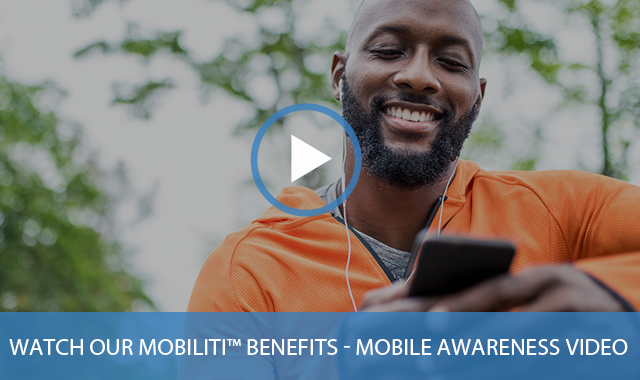
Every Transaction Begins With Trust
Visit the Apple App Store or the Google Play Store and download the Fidelity Bank West Des Moines app today.


Need help getting started?
CONTACT US
Web access is needed for mobile banking. Check with your wireless carrier for fees that may apply. You must have online banking to use mobile banking. All terms acceptable to online banking apply to mobile banking. Fidelity Bank does not charge for text banking. However, your mobile carrier may charge for sending and receiving text messages on your mobile phone. It is important to check with your mobile carrier for specific fees and charges that may apply.
| How can I set up alerts for my account activity on the mobile app? |
|
With our enhanced notifications, you can personalize how you get alerts about your account. Set up the alerts you want to receive and control the "do not disturb" settings based on your schedule.
Watch our video about mobile app account notifications:

|
| How does the Fidelity Bank mobile app work? |
Mobile App Banking Click-Thru Demo
Get an interactive look at the mobile app with our click-thru demo. Do not enter any real login, numbers or account information.
|
| How do I deposit a check with the mobile app? |
Deposit a check from anywhere in just a few, easy steps!
- Endorse your check and write "For Mobile Deposit Only at Fidelity Bank" below your signature
- Open the Fidelity Bank app and click "deposit" or "mobile deposit"
- Take a photo of both sides of your check
- Follow the prompt to finish your deposit—it's that easy!
Watch our video for more on check deposit via mobile app:

|
| How do I enroll in Online Banking? |
|
If you have a Checking or Savings account with us at Fidelity Bank, navigate to the Login link on our main website menu and click on Personal Banking. Under the login fields there is an “Enroll now” link where you will complete your information and set up online banking credentials.
If you have a Business Banking account with us at Fidelity Bank, contact our team to discuss available options. We can help you choose and set up the best online banking options based on your needs—including basic access or creating electronic fund transfer files.
|
| How do I use Zelle®? |
|
Zelle®, a fast, safe, and easy way to send money to family and friends using just a U.S. mobile number or email address. LEARN MORE.

|